Main Module
The Main module serves as the entry point for the Property Tycoon game application. It initializes the core game environment, manages the main application loop, orchestrates transitions between different game states (like menus, gameplay, and end screens), and handles the overall flow of the application from startup to shutdown.
The Main module is responsible for:
Initializing Pygame, sound, fonts, and logging.
Displaying introductory logo screens (show_company_logo, show_logo_screen).
Managing the main menu and navigation between different UI pages (Settings, How To Play, Start Game configuration) within the main async def main() loop.
Gathering game configuration (players, AI settings, game mode) through interaction with UI pages like StartPage, AIDifficultyPage, and GameModePage.
Creating the core Game object and Player objects via the create_game function.
Running the main game loop via the async def run_game() function, which utilizes GameRenderer, GameEventHandler, and GameActions.
Handling the end-game sequence via the async def handle_end_game() function, displaying results using EndGamePage.
Managing window resizing and applying settings via async def apply_screen_settings().
Ensuring safe application shutdown via safe_exit().
High-Level Design
Use Case Diagram
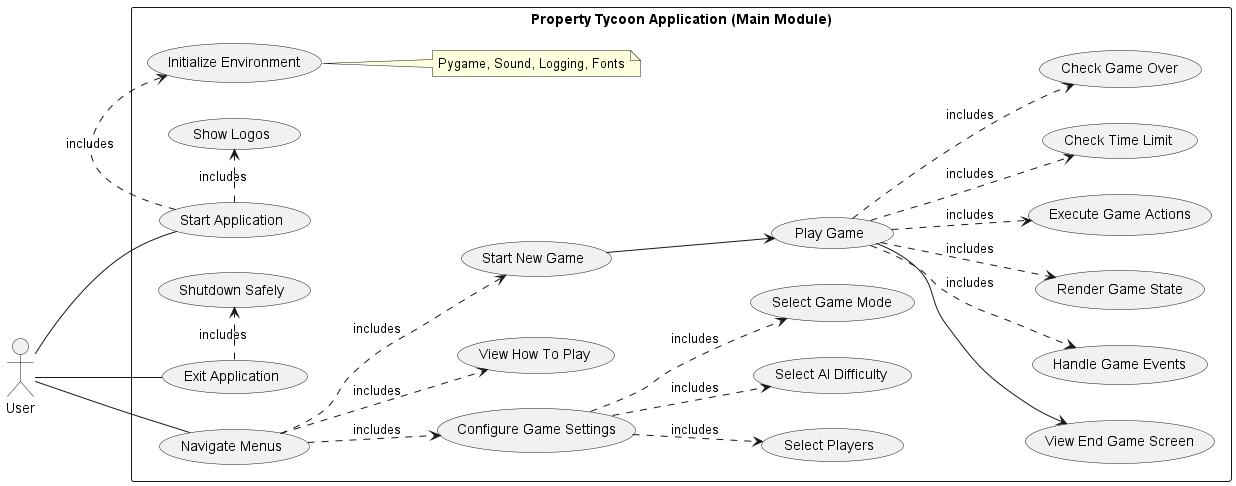
Main Module Use Cases
Domain Model
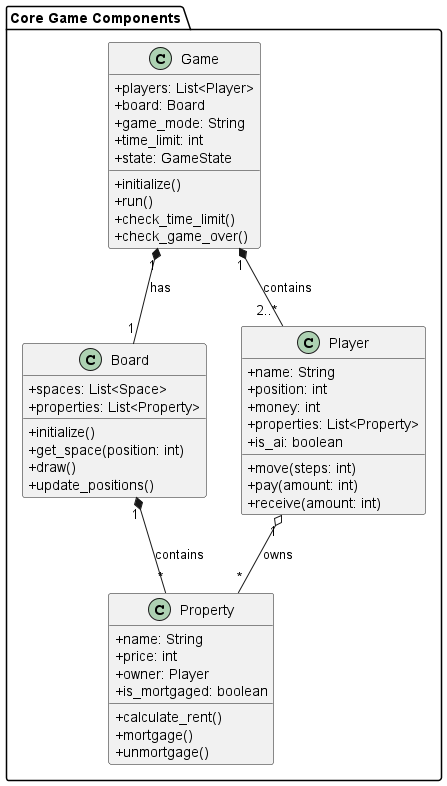
Main Module Core Classes
State Diagram
![@startuml
skinparam state {
BackgroundColor White
BorderColor Black
ArrowColor Black
}
[*] --> Initializing : Start Application
state Initializing {
state "Loading resources" as Loading
state "Setting up environment" as Setup
Loading --> Setup
}
Initializing --> ShowingLogos : Resources Loaded
state ShowingLogos {
state "Displaying company logos" as CompanyLogo
state "Displaying game logo" as GameLogo
CompanyLogo --> GameLogo
}
ShowingLogos --> MainMenu : Logos Complete
state MainMenu {
state "Display menu options" as MenuOptions
state "Handle menu navigation" as MenuNav
MenuOptions --> MenuNav : User Input
}
MainMenu --> MainMenu : Navigate Menus
MainMenu --> ConfiguringGame : Start New Game
MainMenu --> [*] : Exit Selected
state ConfiguringGame {
state "Select players" as Players
state "Set AI difficulty" as AI
state "Choose game mode" as Mode
Players --> AI
AI --> Mode
}
ConfiguringGame --> ConfiguringGame : Next Setting
ConfiguringGame --> MainMenu : Cancel
ConfiguringGame --> Gameplay : Settings Complete
state Gameplay {
state "Process game loop" as Loop
state "Handle player turns" as Turns
state "Update game state" as Update
Loop --> Turns
Turns --> Update
Update --> Loop
}
Gameplay --> Gameplay : Game Loop
Gameplay --> Paused : Pause Game
Gameplay --> EndGameScreen : Game Over
Gameplay --> [*] : Exit Game
state Paused {
state "Game state frozen" as Frozen
state "Display pause menu" as PauseMenu
}
Paused --> Gameplay : Resume Game
state EndGameScreen {
state "Show final scores" as Scores
state "Display winner" as Winner
Scores --> Winner
}
EndGameScreen --> MainMenu : Play Again
EndGameScreen --> [*] : Quit Game
@enduml](../_images/plantuml-f09f87125b02ce3c9987363b9208daaa954c092e.png)
Main Application States
Detailed Design
Class Interaction Diagram (Main Orchestration)
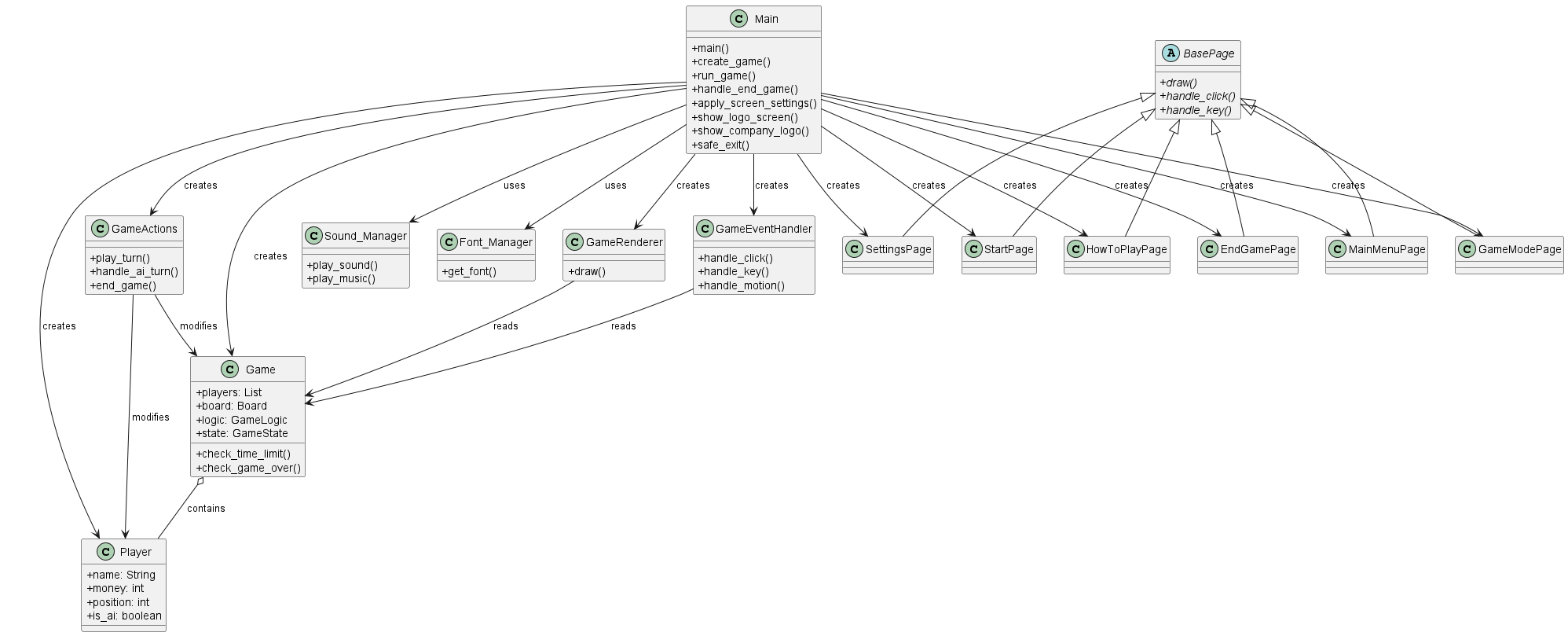
Main Orchestration
Logging Setup Class Diagram
Illustrates the custom LogRedirector used to pipe stdout/stderr to the logging framework.
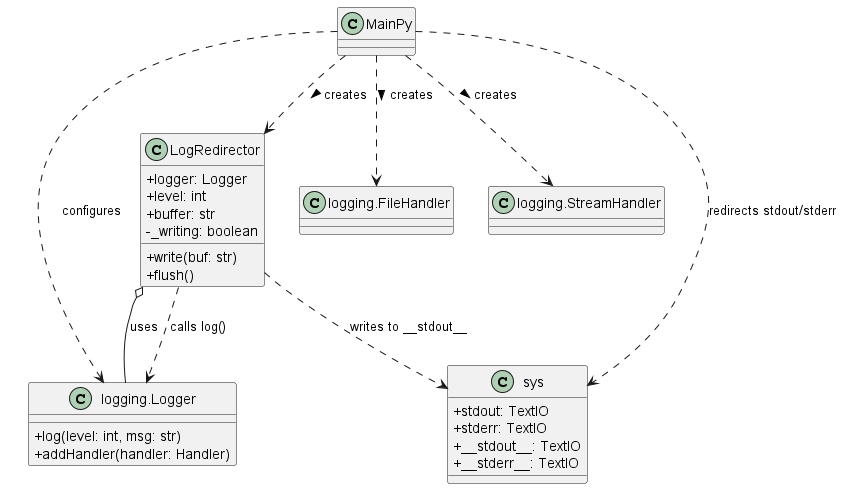
Logging Setup
Sequence Diagram: Game Initialization
This diagram shows the sequence of calls from starting the application (main()) through creating the game instance.
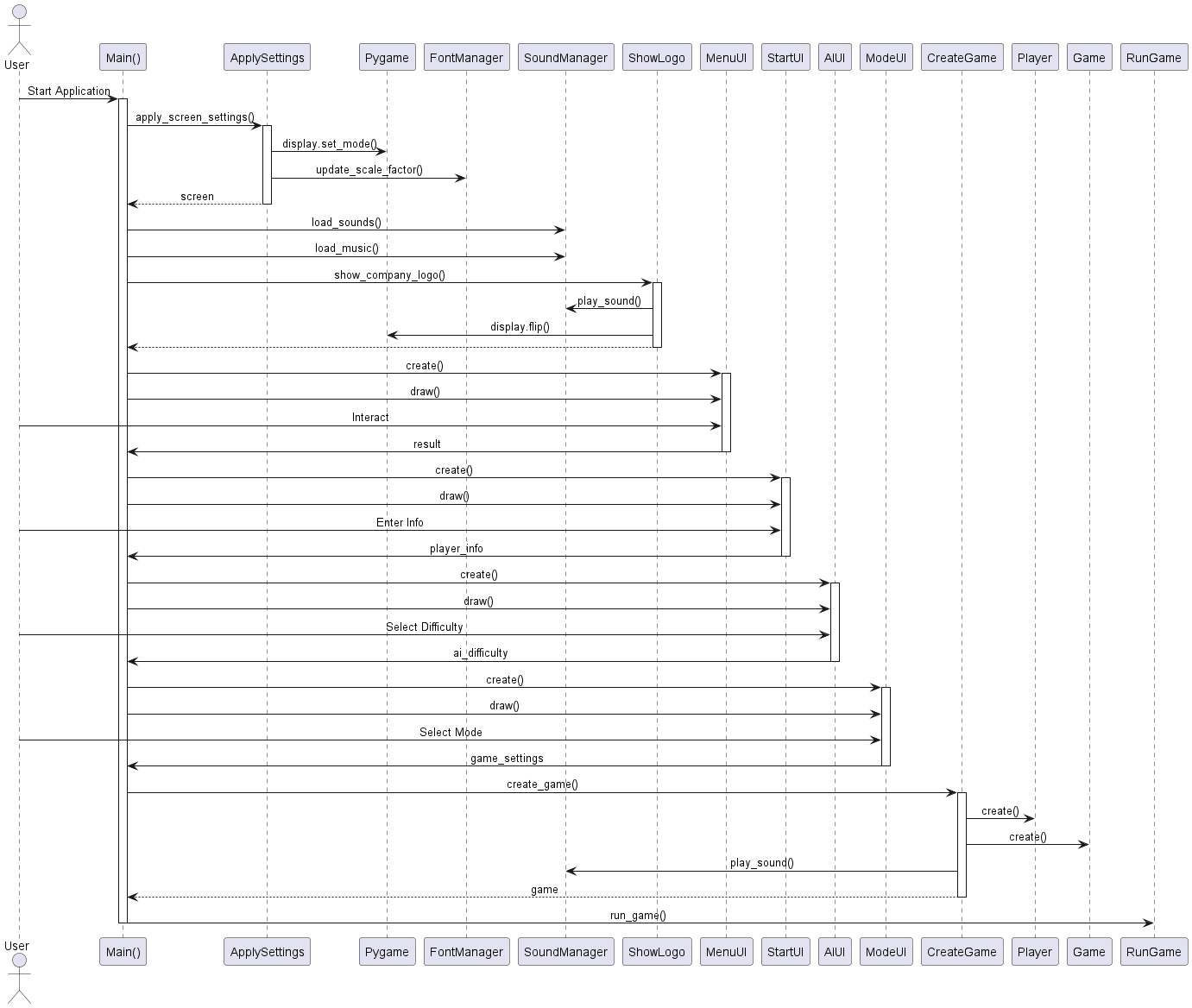
Game Initialization
Sequence Diagram: Game Configuration Flow
Details the user interactions within the main() loop to configure and start a new game.
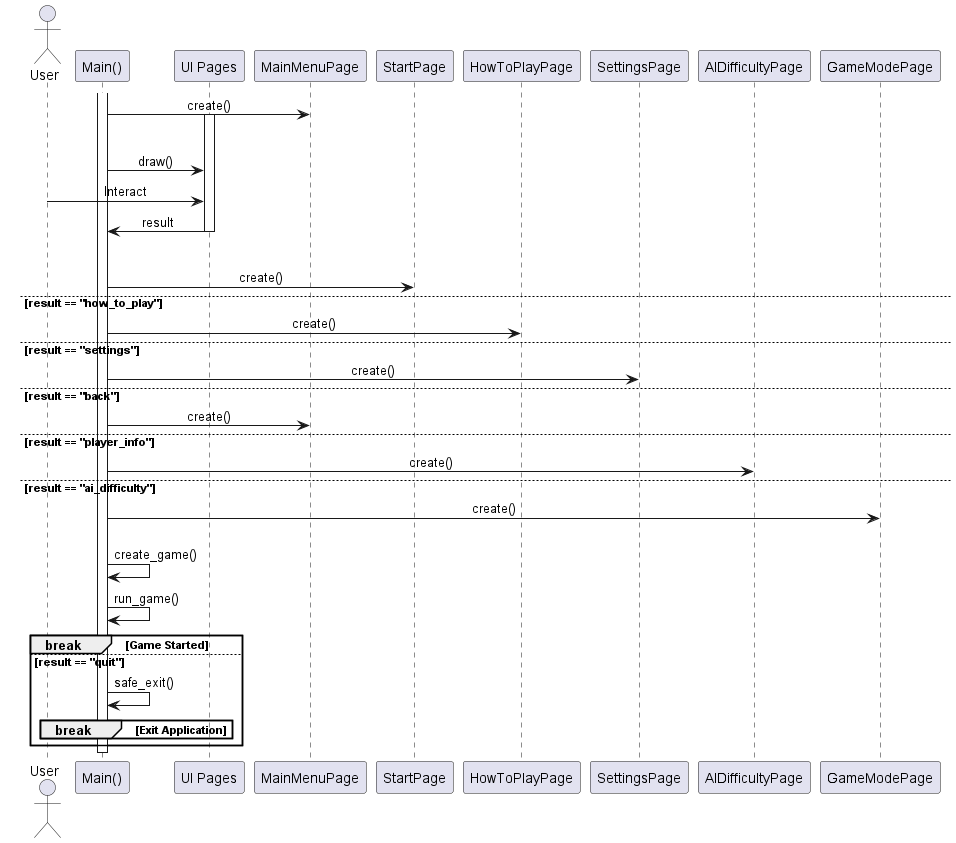
Game Configuration Flow
Sequence Diagram: Main Game Loop (Simplified)
This diagram shows a simplified overview of the main run_game loop, highlighting event handling, rendering, and AI turn processing.
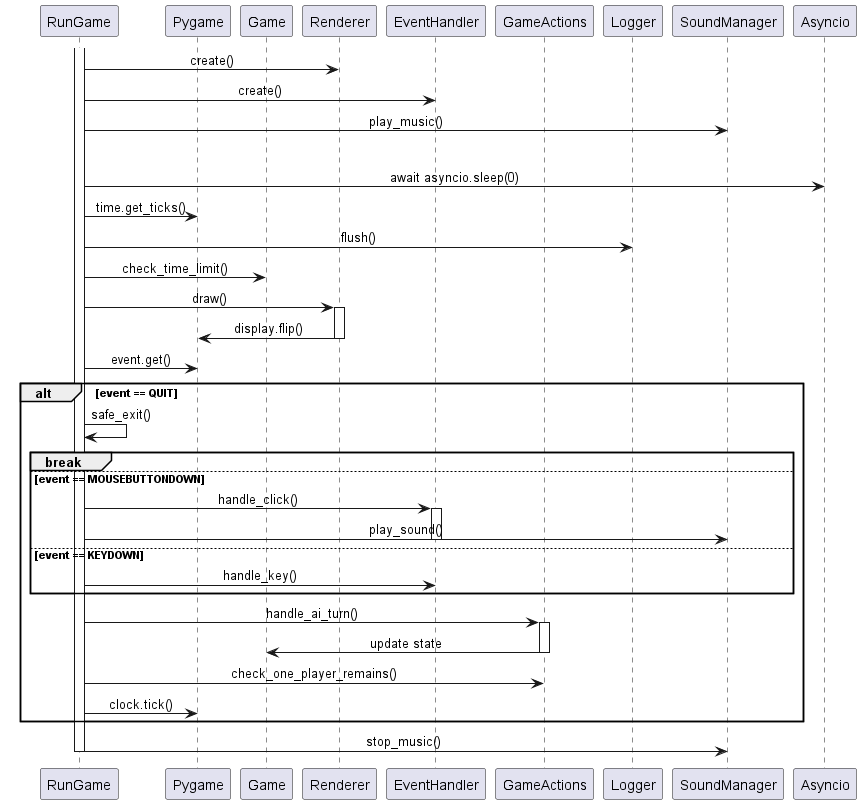
Main Game Loop
Sequence Diagram: Safe Shutdown
Illustrates the steps performed when the application exits via safe_exit().
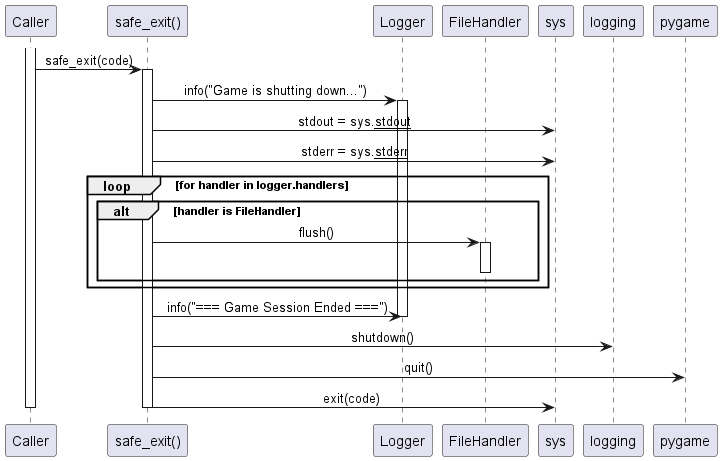
Safe Shutdown