Game Module
The Game module serves as the central coordinator of the Property Tycoon game, managing the overall game flow, state transitions, and integration of various subsystems. It initializes all necessary components, processes player actions through the game logic system, and ensures proper synchronization between the user interface, board representation, and game rules.
Core Responsibilities:
Initialization: Sets up the Pygame screen, loads assets (backgrounds, board, dice images), initializes fonts, sound, players, board, game logic, card decks, and UI elements (buttons).
State Management: Controls the main game state (ROLL, BUY, AUCTION, DEVELOPMENT, JAIL_CHOICE, CARD_DISPLAY, POPUP, GAME_OVER, etc.) and transitions between them based on game events.
Game Loop Coordination: While the main loop resides in Main.py, the Game object holds the state and data used by GameRenderer, GameEventHandler, and GameActions within that loop.
Player Management: Holds the list of Player objects, tracks the current player, and synchronizes player data (position, money, status) between the UI representation (Player class) and the core logic (GameLogic).
Rule Enforcement & Logic Delegation: Delegates core game rule processing (rent calculation, property transactions, card effects, bankruptcy) to the GameLogic instance.
Event Handling (Indirect): Holds data necessary for GameEventHandler to process user input (clicks, keys) relevant to the current game state (e.g., clicking buy/pass buttons, handling auction input).
Rendering Coordination (Indirect): Holds data necessary for GameRenderer to draw the current game state (board, players, UI elements, popups, dice).
Action Execution (Indirect): Holds data and state for GameActions to execute complex game actions (rolling dice, handling turns, buying/auctioning properties, managing development).
UI Display: Manages the display of popups, card information, notifications, and AI emotion indicators.
Game Mode & Timing: Manages different game modes (Full, Abridged) and enforces time limits in Abridged mode, including checking for game end conditions.
AI Integration: Initializes AI controllers within Player objects (via Player.__init__) and coordinates AI turn execution via check_and_trigger_ai_turn and GameActions.
- class src.Game.Game(players, game_mode='full', time_limit=None, ai_difficulty='easy')[source]
Bases:
object
Detailed Design
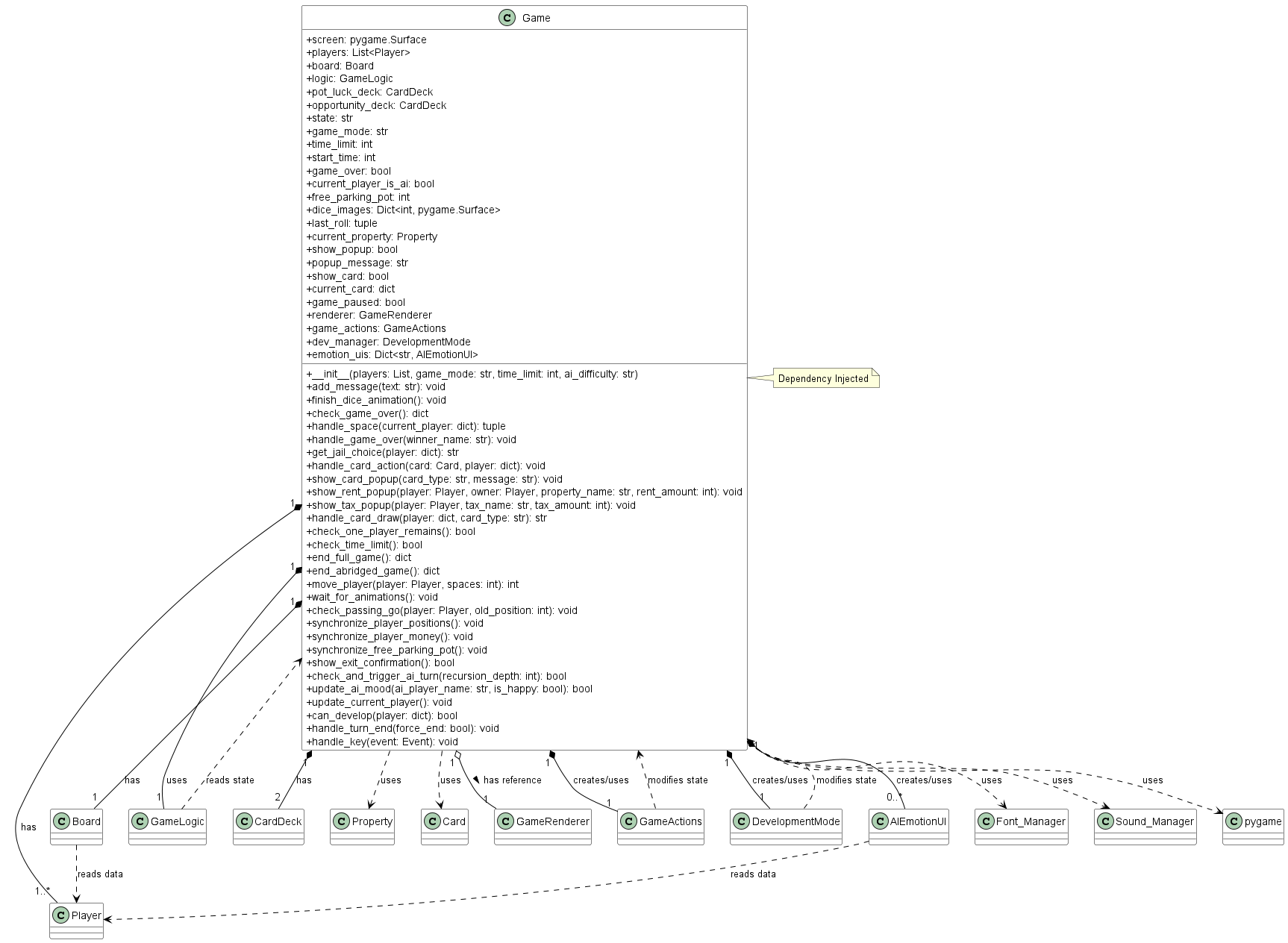
Game Class Diagram
![@startuml
skinparam state {
BackgroundColor White
BorderColor Black
ArrowColor Black
}
[*] --> Initializing : Game Start
Initializing --> ROLL : Initialization Complete
state ActiveGameplay {
state ROLL : Waiting for player to roll dice
state DICE_ANIMATION : Showing dice roll animation
state MOVING : Player token is moving
state LANDED : Player movement finished
state BUY : Player deciding to buy/auction
state AUCTION : Property being auctioned
state JAIL_CHOICE : Player choosing jail action
state CARD_DRAW : Player drawing card
state CARD_DISPLAY : Showing card info
state ACTION_PENDING : Waiting for player action
state DEVELOPMENT : Managing properties
state POPUP_DISPLAY : Showing notification
}
ROLL --> DICE_ANIMATION : Player/AI rolls
DICE_ANIMATION --> MOVING : Animation done
MOVING --> LANDED : Movement complete
LANDED --> BUY : Unowned property
LANDED --> AUCTION : Cannot/won't buy
LANDED --> JAIL_CHOICE : Go to Jail
LANDED --> CARD_DRAW : Card space
LANDED --> ACTION_PENDING : Owned/Tax space
LANDED --> ROLL : Neutral space
BUY --> AUCTION : Pass/Timeout
BUY --> ACTION_PENDING : Purchase
ACTION_PENDING --> ROLL : Complete
ACTION_PENDING --> Bankrupt : Cannot pay
AUCTION --> ACTION_PENDING : Winner buys
AUCTION --> ROLL : No winner
JAIL_CHOICE --> ROLL : Action taken
JAIL_CHOICE --> Bankrupt : Cannot pay
CARD_DRAW --> CARD_DISPLAY : Draw card
CARD_DISPLAY --> ACTION_PENDING : Payment needed
CARD_DISPLAY --> MOVING : Movement card
CARD_DISPLAY --> JAIL_CHOICE : Jail card
CARD_DISPLAY --> ROLL : Simple card
ROLL --> DEVELOPMENT : Develop properties
DEVELOPMENT --> ROLL : Complete
ActiveGameplay --> POPUP_DISPLAY : Show message
POPUP_DISPLAY --> ActiveGameplay : Dismiss
ActiveGameplay --> GAME_OVER : Game ends
GAME_OVER --> [*]
note right of DEVELOPMENT
Player can develop before
rolling or after actions
end note
@enduml](../_images/plantuml-d52000c03393ffc102a18b6cf57050587bbf4107.png)
Game State Diagram
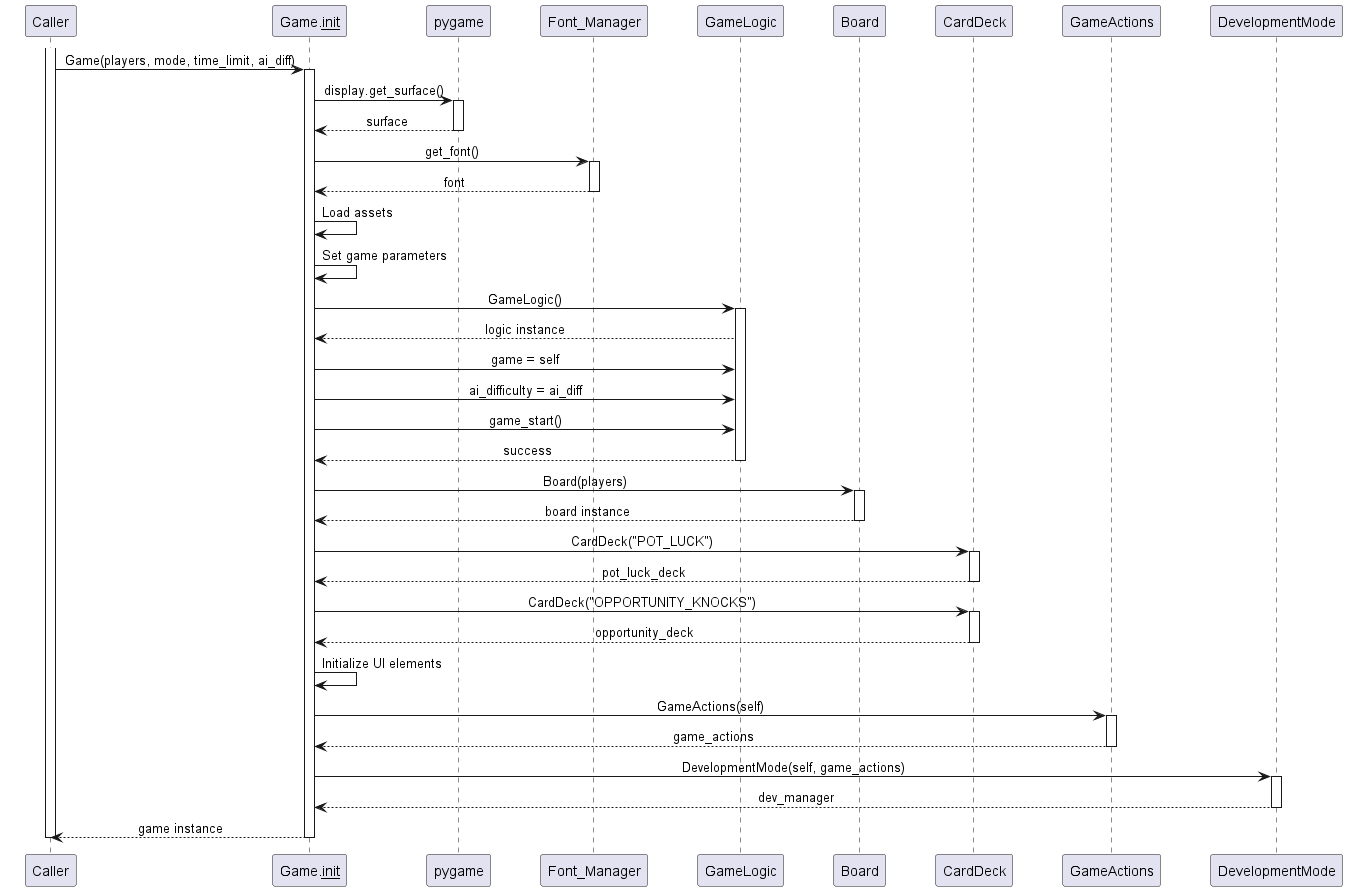
Game Initialization Sequence
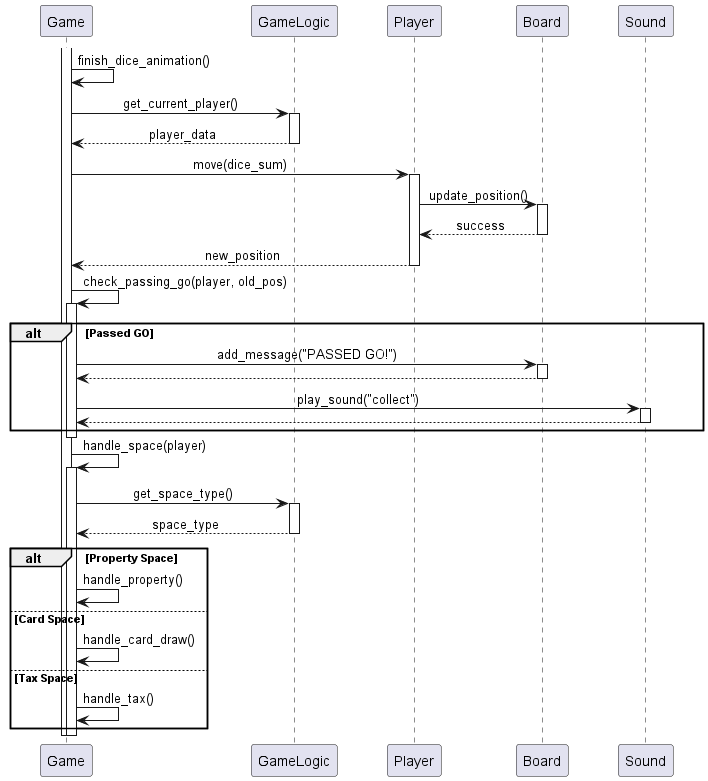
Dice Roll and Landing Sequence
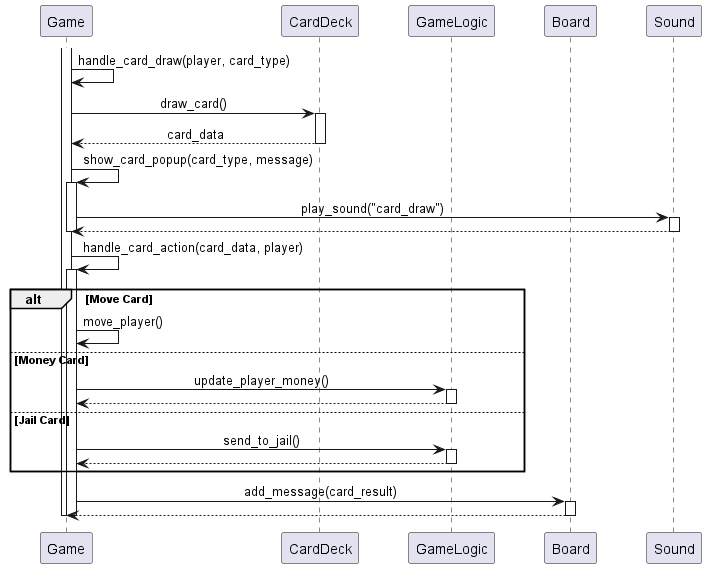
Card Draw and Action Sequence
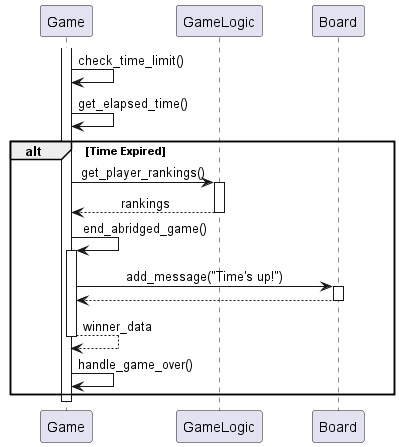
Time Limit Check Sequence
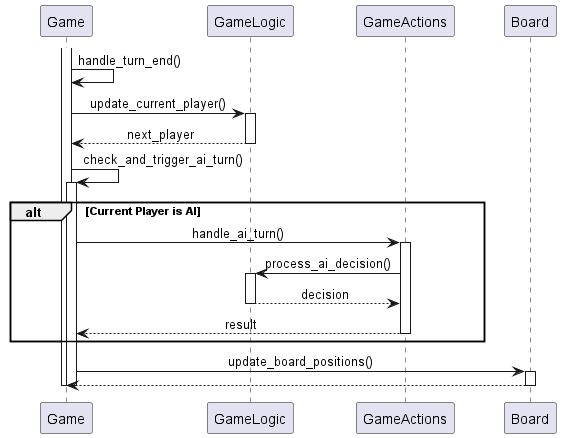
Turn End and AI Trigger Sequence
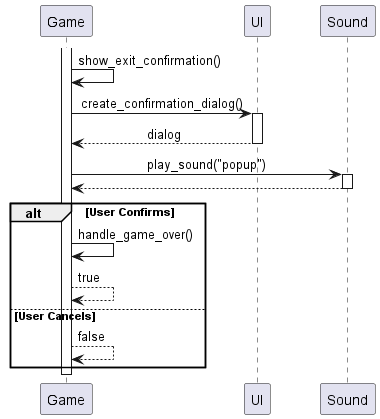
Exit Confirmation Sequence
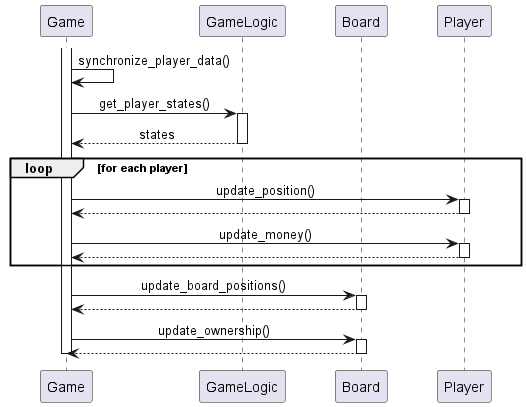
Player Data Synchronization Sequence
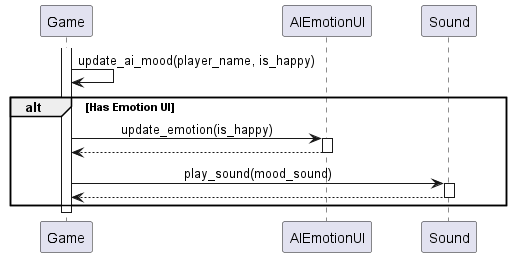
AI Mood Update Sequence